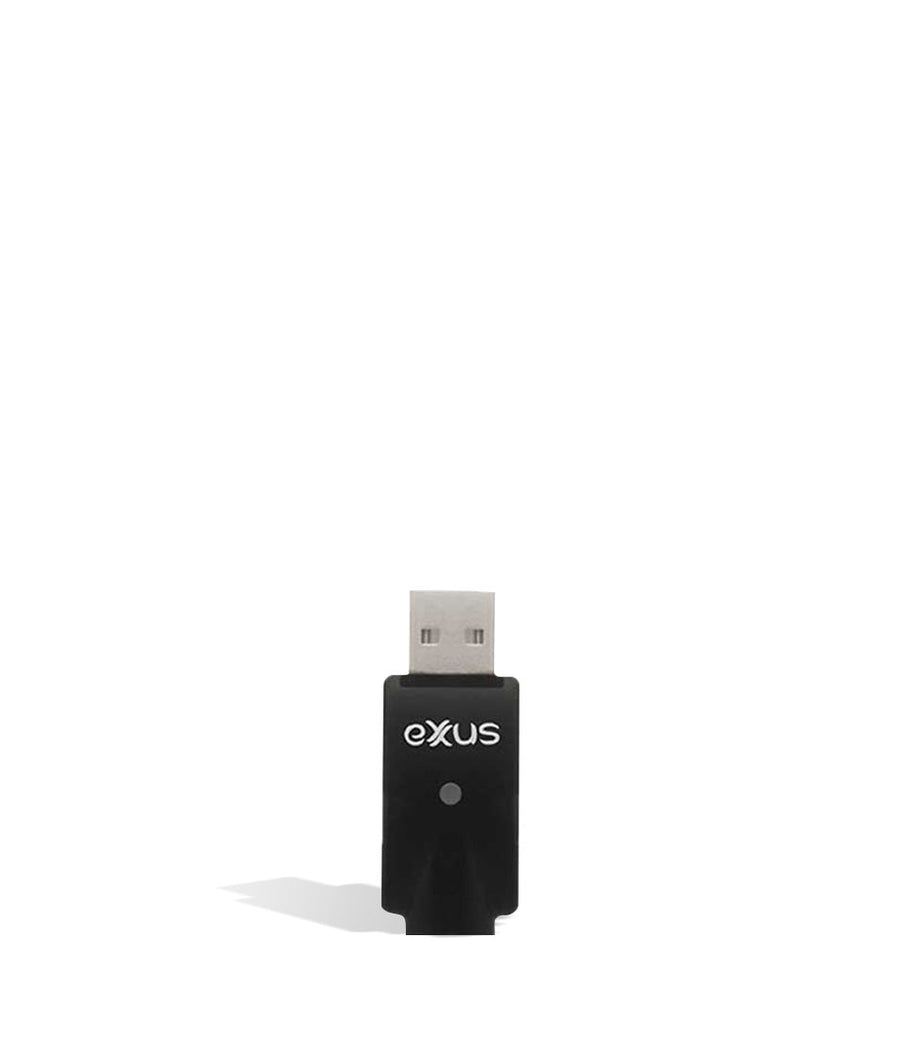Let The Good Times Flow

Open up a whole new world of session fun with the Wulf Mods Flow Auto Flow 510 Voltage Battery! For a truly brand new experience the Flow comes with two different modes, Auto Draw for traditional mouthpiece vaping and Auto Flow for a revolutionary stream of vapor that directly emits silky smooth clouds. Thanks to Auto Flow Mode, the Flow is a legit crowd pleaser that makes enjoying a cart with a group of friends easy and more fun than ever.


The Flow is powered by a 500mAh battery and comes with a choice of 5 different voltage options (1.8, 2.4, 2.8, 3.4. 3.8) to give you access to a wide variety of cloud intensities. For easy travel the Flow has a durable aluminum alloy body and has been finished with an easy to grip matte paint job in a choice of 5 different colors.
Loading A Cartridge Into The Flow
To kick things off with your Flow you will first have to select a 510 threaded cartridge to get started with. From here detach the magnetic bottom of your Flow and make use of the threaded connection port to screw on your desired cartridge. Make sure to turn till the cartridge is flush with the base without being tightly wound.

Using The Flow
To turn on your Flow press the power button on its base 5x in quick succession. When correctly input your Flow’s top LED light will turn on and display your current temperature’s color. After you’ve finished your session, press the power button an additional 5x to turn off the Flow.
Using Auto Draw Mode
To start vaping from your Flow simply inhale from the mouthpiece and enjoy as your clouds are auto drawn from your cartridge for a buttonless experience. When you are done, simply stop inhaling and your Flow will cease to warm your cartridge.

Using Auto Flow Mode
To activate auto flow mode all you have to do is flip up the mouthpiece and sit back as your Flow emits a 10s flow of premium vapor. When the session is done, your Flow will stop emitting clouds. To activate another auto flow hit simply lower the top and then raise it again to begin the process once more.
Adjusting The Flow’s Temperature
To change between the 5 available voltage options, press the power button on the base 1x, this will cycle to the next temperature in line and alter the color of your LED (yellow - 1.8v, purple 2.4v, green - 2.8v, blue - 3.4v, red 3.8v).
Pre-Heating The Flow
To preheat the Flow, press the power button 2x in a row. When done successfully the LED light will slowly switch between all of the colors to indicate that your cartridge is preheating. Once the pre heat is over the LED will turn off and you are ready to enjoy your super charged vapor.
How To Charge The Flow
To charge your Flow Auto Flow 510 Voltage Battery make use of the USB-C port on the bottom of the device. The first time you charge your Flow make sure to leave it connected for a full 2 hours, every time after this never charge your device for longer than 1 hour at a time to avoid short circuits and other battery issues.

Troubleshooting The Flow
For optimal functionality you should be aware of the following troubleshooting warning signs that can pop up while using your Flow.
Over Time Warning: If you draw from your Flow for longer than 10s, your device will flash a red light 4x and enter standby mode. This is to prevent over heating. To continue, simply stop drawing from your Flow for a moment and then proceed to inhale once more.
No Cart Warning: If your cartridge is not detected, a white light will flash 3 times and enter standby mode.
Short Circuit Warning: If your Flow is experiencing a short circuit, to protect you it will flash its red light 3x and enter standby mode. Cease to use your Flow until this warning subsides.
Overload Warning: To warn of an overload, your Flow will flash a white light 5x and enter standby mode to indicate that the resistance is detected to be lower than 0.8ohs.
How To Clean the Flow
To clean your Wulf Mods Flow detach the base and remove your cartridge from the 510 threaded connection and place it to the side. From here make use of a q-tip or swab lightly dampened with isopropyl alcohol to gently clean your threaded connection and ports around the mouthpiece. Make sure to leave ample time for your vaporizer to dry before using again.

What’s Included:
- (1) Wulf Mods Flow Auto Flow 510 Voltage Battery
Warning: Do not charge with a power bank of 5V or higher. Do not charge in your car. Do not overcharge the battery. Failure to follow these instructions could result in battery damage and frying of the internal system. If the device gets too hot while you are using it, please stop using it for a while. Please avoid using the device while it is charging.